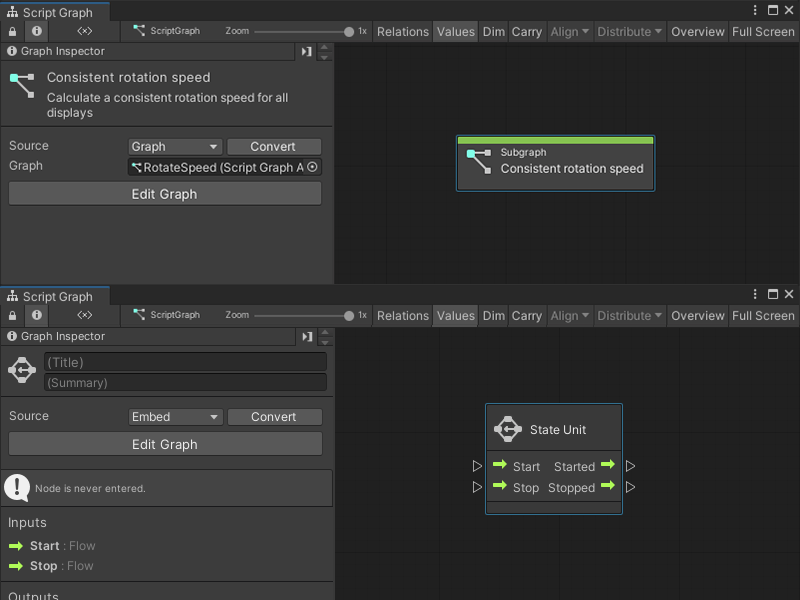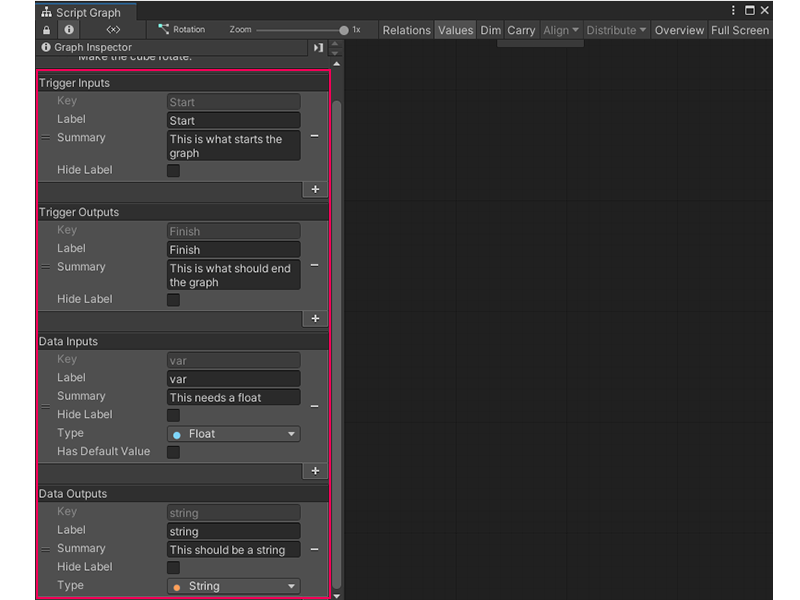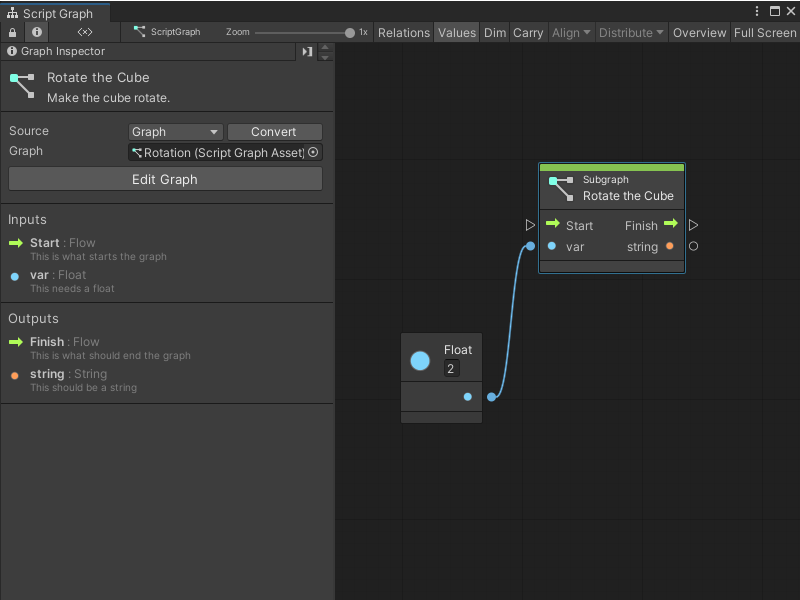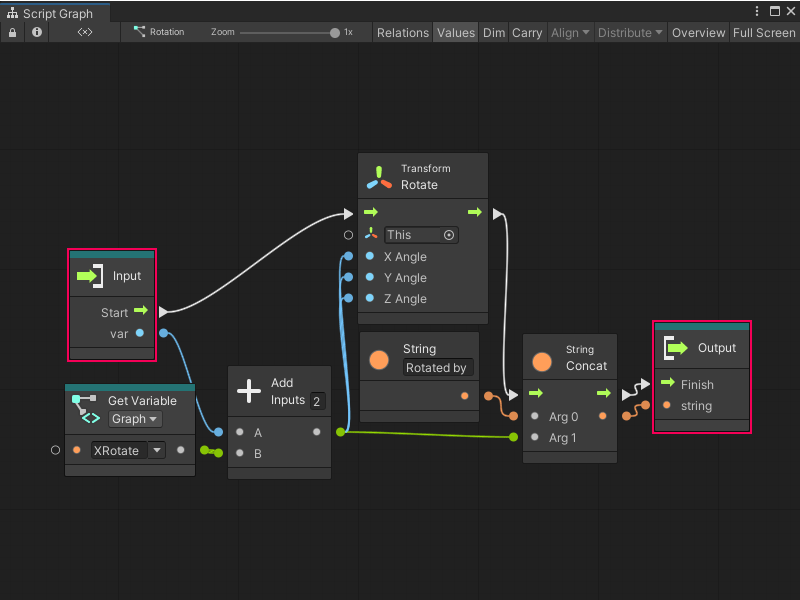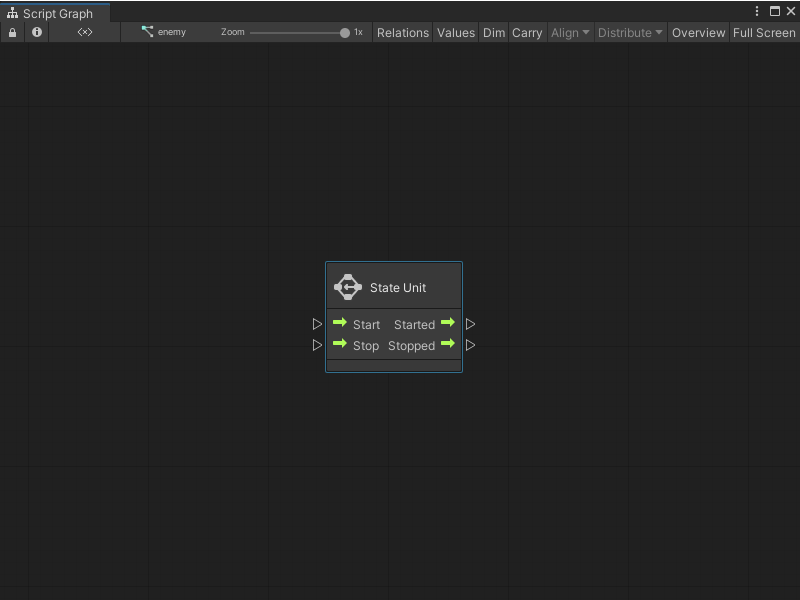5.4 KiB
Subgraphs and State Units
In a Script Graph, you can add a node that links directly to another Script Graph or State Graph.
- A nested Script Graph is a Subgraph.
- A nested State Graph is a State Unit.
A nested Script Graph or State Graph helps you to organize and reuse logic across an application. A Subgraph or State Unit can exist as the node that adds it to a graph, or it can link to an external graph file.
Subgraphs
A Subgraph nests a Script Graph inside another Script Graph. Use a Subgraph node to reuse a set of logic across Script Graphs in an application.
A Subgraph node can take inputs or send outputs back to its parent graph. Add ports to configure what data a Subgraph and its parent graph send to each other.
Subgraph inputs and outputs
With the Graph Inspector, you can choose and define the ports that appear when you use a Script Graph as a Subgraph. The port definitions for a Script Graph appear in the Graph Inspector when you have no other items selected in a graph.
Defined ports appear on any Subgraph node that uses that Script Graph. In the following image, the Subgraph Rotate the Cube has:
- A Trigger Input port.
- An Data Input port.
- An Trigger Output port.
- An Data Output port.
A port definition also changes the Input and Output nodes for a Subgraph. These nodes control the execution and flow between a Subgraph and its parent graph. In the following image, the Input and Output nodes have the same ports as the Rotate the Cube Subgraph node from the previous example.
[!NOTE] You can only use a single Input node and a single Output node in a Script Graph. If you add more Input or Output nodes, Visual Scripting only uses the first Input and Output nodes you added to the graph.
For more information on how to add ports to a Script Graph, see Add a Trigger or Data port to a Script Graph. For more information on the different types of ports, see Subgraph node. For more information on how to use a Subgraph, see Add a Subgraph to a Script Graph.
State Units
A State Unit starts a State Graph from a Script Graph. You can't change the ports that appear on a State Unit node or send data between the State Graph and its parent Script Graph.
The State Unit node starts different logic in a Script Graph, at different times in code execution:
- When the nested State Graph starts to run.
- While the nested State Graph runs.
- When the nested State Graph stops.
- After the nested State Graph stops.
When you start a State Unit node's Start and Started ports in a parent graph, Visual Scripting marks all Start states inside the node's State Graph as active. When you start the Stop and Stopped ports, Visual Scripting marks all Start states as inactive.
For more information on State Graphs and Start states, see State Graphs. For more information on the State Unit node, see State Unit node and Add a State Unit to a Script Graph.