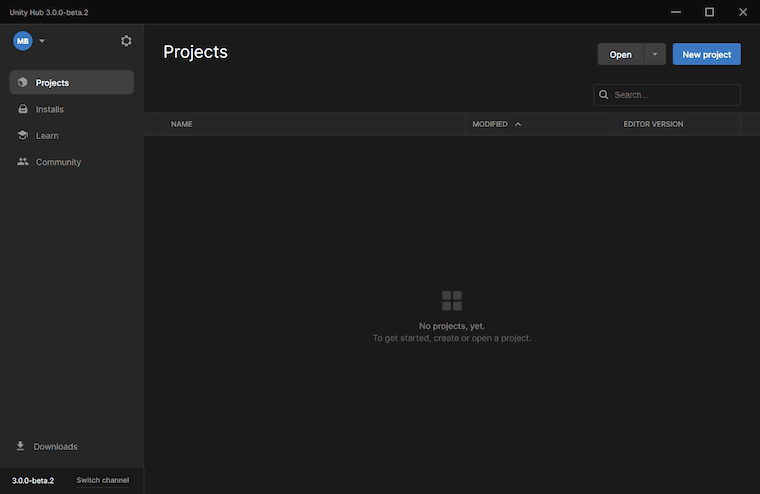1.1 KiB
1.1 KiB
Getting started with an existing Unity version control repository
Suppose you want to start working on a Unity project in an existing Unity version control repository and already have a Unity version control account linked to your Unity ID. In that case, you will be able to open the project straight from the Unity Hub. A workspace will automatically be created for your project on your machine.
- In the Unity Hub v3 Beta, click Open > Open remote project to see the list of your Unity version control repositories that contain a Unity project.
- Click the project and click Next.
- Click the Editor version and platform and click the change version button.
- In the Editor pop-up, click the Migrate button to migrate your local workspace to a Unity version control workspace
- Once the migration is completed, click the Open Unity version control button.
Accessing the Unity version control Window
You can access the Unity version control window in the Unity Editor by clicking Window > Unity version control.